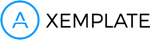Best Axure Templates and Axure Widget Libraries
Well-designed Templates and Libraries which will help you to make your prototypes in Axure RP even better.
All our products compatible to Axure v9, 8, 7.5
No Results Found
The page you requested could not be found. Try refining your search, or use the navigation above to locate the post.

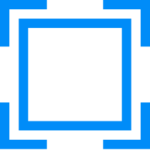
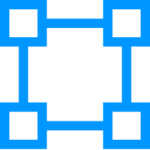


Our Customer Testimonials
Why you should try Axemplate:
Free to try
Yes, it is really free, as most of our axure widgets and axure templates have free versions and demos. You don’t need to buy “a cat in a bag”. So, if you want to try our products but have dubs – start with our free axure widgets and templates.
Save you time and money
You can spend an hour or two creating some complicated modules from 0. And what if you need several of them? Of course, it is our job to create them, but with a suitable axure template or axure widgets, you can make some updates to the already made design and use it. Our axure templates will not make you work instead of you, but they will allow you to make it faster and save time.
Easy to customize
Axure allows us to create different variations of design, from very simple wireframes to complicated prototypes with their own logic. We decided to keep our axure widgets and axure templates simple, so they can be more simple for your edits. So, if you are a new user of axure or a pro – you can adjust each of our products to your exact purpose.
Project-oriented products
In our axure templates and widgets we are trying to keep orientation for a potential project or task, which you can get as a designer. So, when you know taht you need to create some iOS app or a lot of specific charts will be needed – you know where to find them.
Wide range of products
We are creating our products since 2013 and during all these years we made axure templates and axure widgets for any taste. Axure Dashboard, axure iOS apps, axure bootstrap free, and a lot more. Each of them has demo a most have a free version – go and check them.
FAQs
DO YOUR PRODUCTS COMPATIBLE TO WORK WITH AXURE 9?
HOW DO I USE AXURE TEMPLATES?
HOW DO I USE AXURE WIDGET LIBRARIES?
HOW DO I CUSTOMIZE THE PRODUCTS?
WHAT DO I GET?
- An archive containing the source file of the product (.rp for an Axure template or .rplib for an Axure widget library);
- The file with the license agreement;
- A free widget library to simplify your work with the template (only included with Axure templates).
HOW CAN I BUY THE PRODUCTS?
WILL I GET UPDATES FOR FREE?
Recent Posts
Store Axure Template / Axure widget library
Hello everyone! Today I want to tell you about new product: These is something really new in the Axure templates and Axure widget libraries. This is one of the first products which was created because of customers requests. So here it is! 🙂 Below you can read more...
Forms Axure Template / Axure widget library
Hello everyone! Today I want to tell you about new product: These is something really new in the Axure templates and Axure widget libraries. This is one of the first products which was created because of customers requests. So here it is! 🙂 Below you can read more...

Education Discounts
Axemplate team is always open to offer discount,
if you need our Axure RP goods for educational needs.
Do you want to bring your Axure prototypes in a whole new level?
Ultimate Bundle is all what you need!Save 81% - this is our best offer for Axure fans
28 unique products - to boost your Axure prototypes
Lifetime updates - for all new products and updates for current