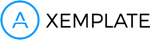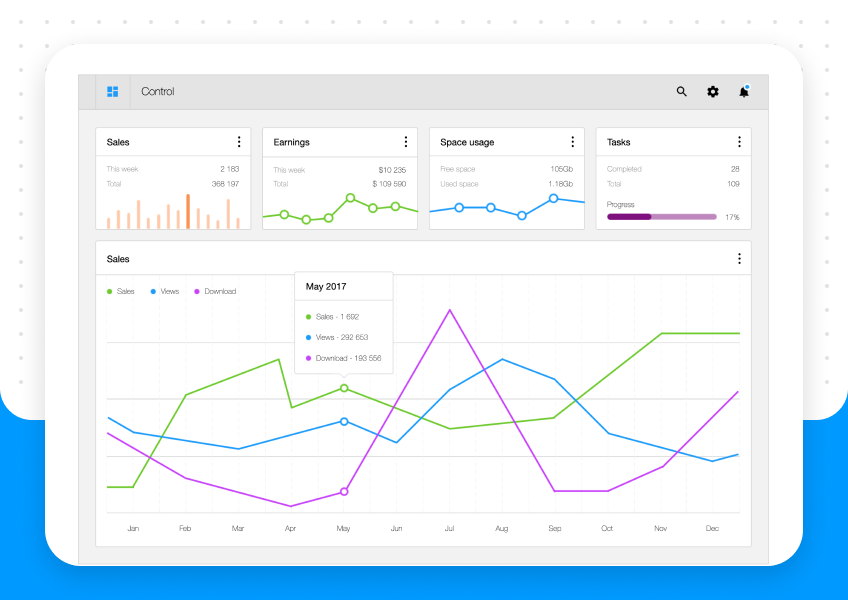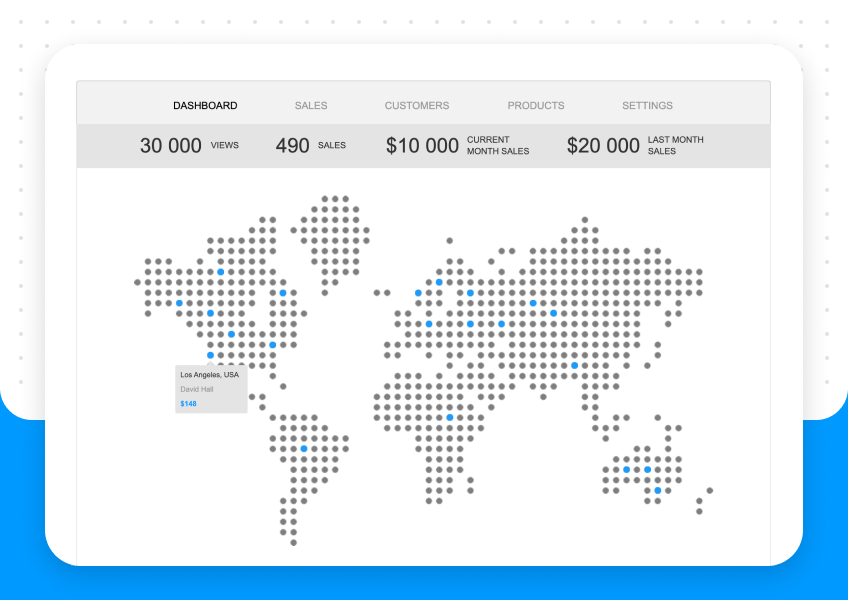There’s a lot of competition when it comes to UX/UI tools for design and prototyping. Next to the Axure we have standing in the line tools like Adobe XD, Figma, Framer, Invision, ProtoPie or Sketch.
What tool is better – Axure vs Sketch?
To be honest I know a lot of people who migrated quite recently from Axure to other tools. Most of them to Sketch just because they liked the flexibility of it.
And it is obvious folks at Axure are aware how strong competition Sketch for them is. They even created a comparison page on their website with title Axure vs Sketch where they put into the ring both these tools. Surprisingly there’s no winner as they position each tool to complement the other: Sketch is more for UI and visual design and Axure is for interaction design and prototyping.
Which is in fact true.
But if you think about it more, they want to compete, they want to have bigger slice of the UX/UI pie. See all the options for collaboration or developer handover Axure introduced with its latest release…
Ok, let’s put these discussions aside and imagine you have cross-functional design team in your company. Your UX people use Axure and UI designers Sketch. What you should do in that case? What’s ideal workflow like?
Axure and Sketch integration
So if you’d like to bring both tools closer, what should you do? How can one integrate Sketch with Axure?
One of the most straightforward ways how you can do this is to use already existing plugin.
Yes, there’s a Axure plugin for Sketch that can sync Sketch content with Axure. Let’s look at this plugin in bigger detail…
How to install Sketch plugin for Axure?
- Download Sketch plugin for Axure on Axure website.
- Install the plugin you just downloaded on your computer
- Launch Sketch and go to menu Plugins > Axure. From here you can select your action:
- Copy selection – so you can easily paste it into the Axure
- Or Copy All Artboards – again just to be able to paste this into Axure.
- Or Export current selection to Axure Cloud
If you need detailed overview for the whole process of installation of the Sketch plugin, head out to Axure blog.
There’s also very nice video called “Sketch and Axure Integration?” from Vytautas Alech (aka VAEXPERIENCE) where you can see how to connect both tools together on picture.
If you are interested in importing your Sketch files into Axure, go check it out or watch it below.
What’s the quality of the plugin? What’s Axure and Sketch integration like?
The Sketch plugin for Axure does its job but there’s A LOT of room for improvement!
Features of Axure plugin for Sketch
If you need to get your assets from Sketch to Axure, then it works quite well.
If you have higher expectations – say – you’d like to see real integration and sync between both apps, then you’ll be really disappointed. The plugin just takes what’s in Sketch at the moment and transfers it to the Axure. And that’s it ¯\_(ツ)_/¯ It means if you (or your designers) do changes in the original Sketch file, you need to manually import it to Axure again. Which is nightmare if you’re building interactive prototype and want to iterate on visual design or your UI.
Is it so bad? Go and try it on your own and see!
If you try to import for the very first time on a simple website or app interface, you can quickly see there’s a lot of flaws. Another biggest issue for me is that very often you are not able to edit the layers or objects that you imported from Sketch into the Axure as they are rasterised and you have them as bitmaps now (yes, even if they were vectors before…).
Plugin features that are not included (but I’d kill to see them)
- Deeper integration between Sketch and Axure
- Ral time sync for all your assets, layers, text styles
- Preserving connections between original source in Sketch and copy in Axure
- Ability to import symbols or whole libraries.
Well friends, there’s a long way to go for Axure with this Sketch integration.
Will the integration between Sketch and Axure better in the future?
Sincerely I hope so. But I don’t know the Axure roadmap. From the bits here and there you can tell people at Axure are planning more integrations to their Axure Cloud which should serve as central point for all your prototyping efforts. They plan to introduce (or already introduced) this:
- Integration of Axure and Figma for easier file import
- Integration between Axure and Adobe XD
- Integration for Axure and Adobe Photoshop
- Support for PNG or JPG files for prototypes in Axure Cloud
And I can imagine each of these can mean very much work. If you add to the equation that the Axure Software Solutions is quite small company (LinkedIn lists only about 40 employees), I assume improving integration between Sketch and Axure won’t be high on their priority list. I’d like to be wrong but I don’t think this is true. I feel they have checked it out from their todo and there won’t be any update to the Sketch plugin for year or two. Which is sad.
What do you think of integration between Sketch and Axure? What’s your experience so far? Let me know into the comments!
Original post you can find here: https://axuretips.com/axure-sketch-integration/