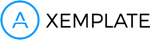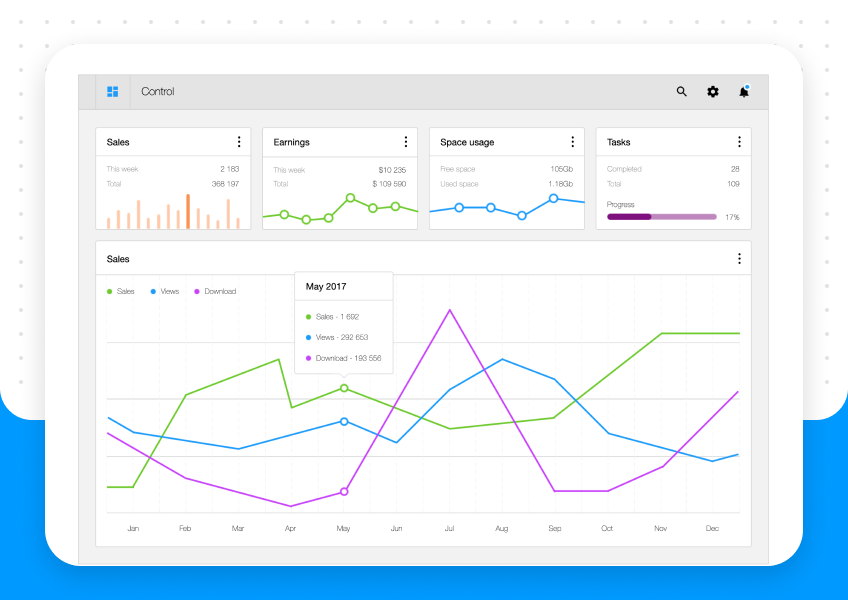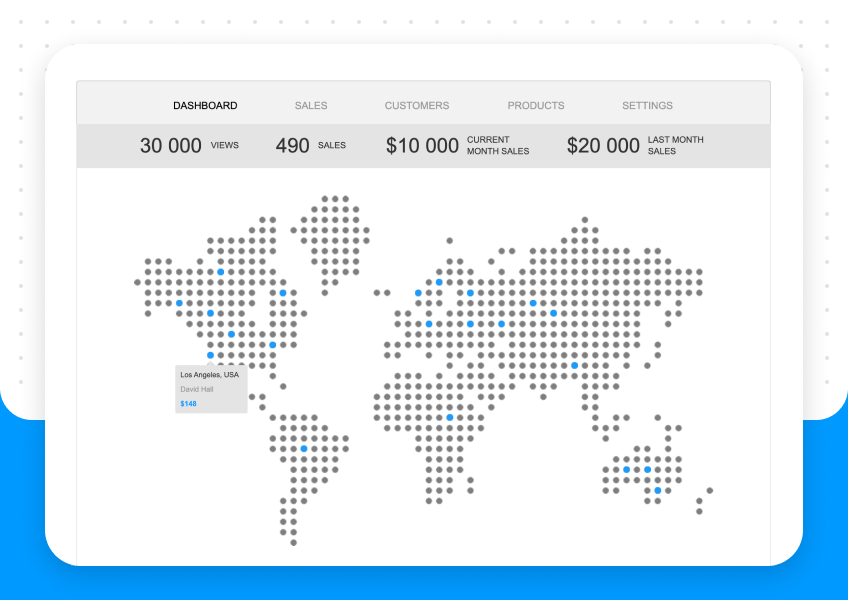Today I would like to share with you the tricks that I use when using the service shareaxure. We all know that this is a great way to share your prototype with anyone, clients, friends, or potential users. But perhaps not all of you use the features shareaxure in full force.
Select Adaptive View – all who created adaptive prototypes in the new Axure 7 already knows how this feature works. It allows you to control the display version of the prototype. By default, it is in Auto mode, i.e. depending on the size of the browser window will change and resolution. In addition to Auto mode, you have the possibility to switch the prototype in one of the species that you created.

Toggle Footnotes – this feature is enabled by default. It displays markers sticky notes that you left in the prototype to the different elements. Disabling this function hides the markers sticky notes.
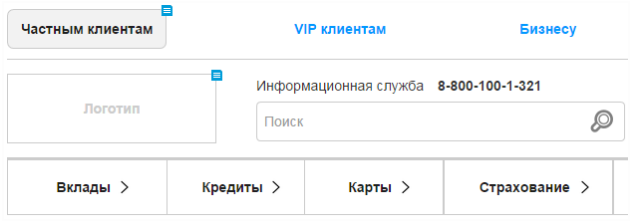
Highlight interactive elements – an extremely useful feature, especially for clients. To enable this feature highlights all items that contain the action. Thus the client will not miss anything that at first glance is not visible, for example a modal window that will be opened when clicking on something.

View Variables – this function will allow you to view all the variables that are on this page and reset them, if desired.
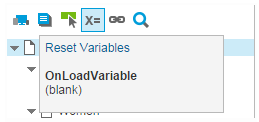
Get Links – the name really speaks for itself. Here you will be able to form a link to the prototype in the same format that you need. For example – without a site map, without notes and in the resolution for mobile devices. All this can be configured here and get the desired link to your prototype.
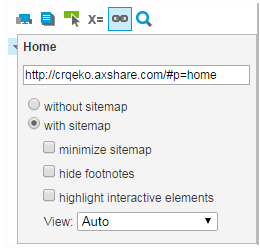
Search Pages – useful if you have many pages in the prototype.

Also, there is an Page notes and Discuss tabs.
Page notes – notes to pages can be left as well as to elements. This may be useful for the description of specific pages.
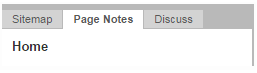
Discuss – the potential of this feature, many do not use. But this is a great way to discuss the prototype, or to receive feedback on the interface from potential users. Just send the link to your friends and ask them to comment on your decisions – you will get free tips!
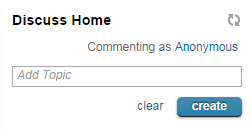
That’s all I wanted to talk about the possibilities of shareaxure, I hope you will find this article something useful for themselves. Don’t forget to share the article with your friends and comment ?