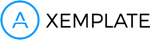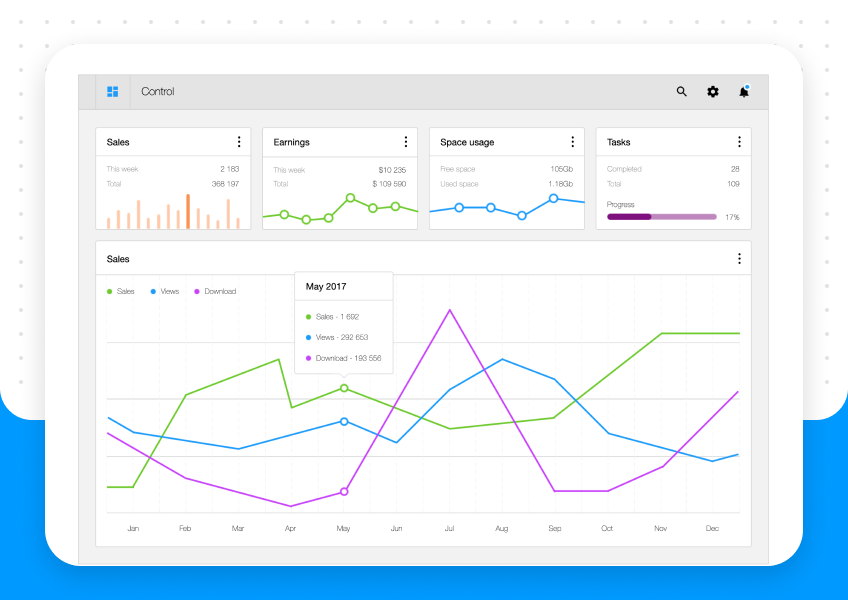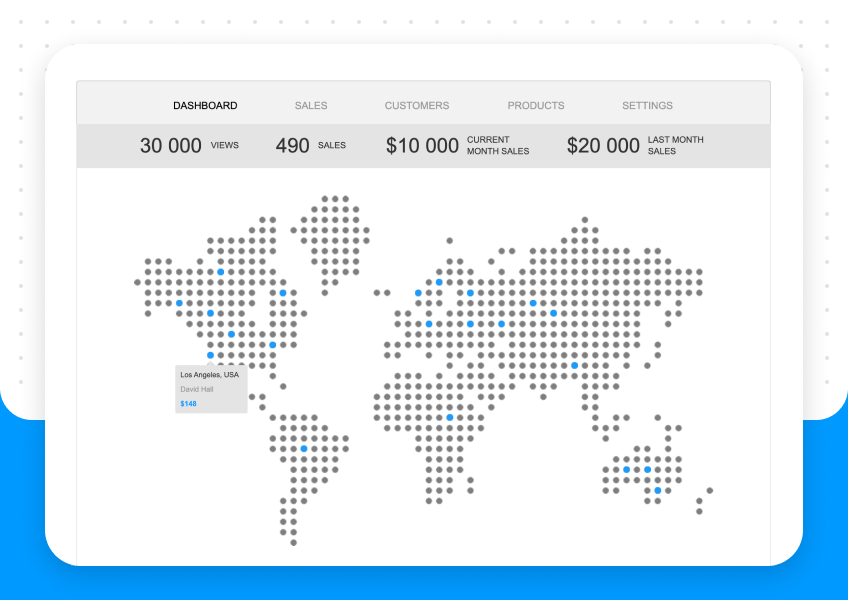Wireframing tools make creating a website or application fundamentally easier, by allowing designers or design team purely focus on functions and user interactivity with conceptual prototypes in hand. Generally there are more prototyping tools than ever, each offering different levels of functions. For another thing, making a right choice amongst them can be daunting especially when you are new to this space.
That’s where this comparison comes in handy. As wireframing/prototyping software competitive landscape keeps changing rather rapidly, so we’ve covered both big and new names you might already know before, including Axure, Mockplus as well as Balsamiq. Before diving deeper into the detailed features, let’s have a short intro to three of the most popular website wireframe tools one by one.
Axure & Mockplus & Balsamiq – Brief Introduction & Background Information
Axure – Interactive Wireframe Software & Mockup Tool
Out of hundred of thousand of wireframing tools, Axure has emerged as real stand out for a good duration of time. With robust design capabilities and interaction-centric workspace, this software continues to expand its market share in an undeniable manner. The newest RP 7.0v comprises of more functions with full compatibility of both Mac OS X and Windows 7/8/XP. Its price starts from $289 to $589, which is a heavy loan for most users.

Mockplus – Rapid, Simple & Free Prototyping Tool
Supported by a group of like-minded developers from Jongde Software LLC., Mockplus gradually becomes an uprising star in the fierce competition of wireframing. It does give user experience the highest priority and start with a mission of making the complex simple. Those simple yet powerful functions make it an undisputed king of UX design in mainland China, and their efforts paid off with more and more happy customers coming from the international community.
Balsamiq – Rapid, Effective & Fun Wireframing Software
Also as the industry standard in interactive wireframe software, Balsamiq comes in plugin, web app and desktop forms as well. One singular goal of this wireframing tool is to keep the mock-ups internationally rough and low fidelity, encouraging as much feedback and sharing as possible. It’s now available for three different versions, including Desktop, Google Drive and Cloud. No free plan released yet.
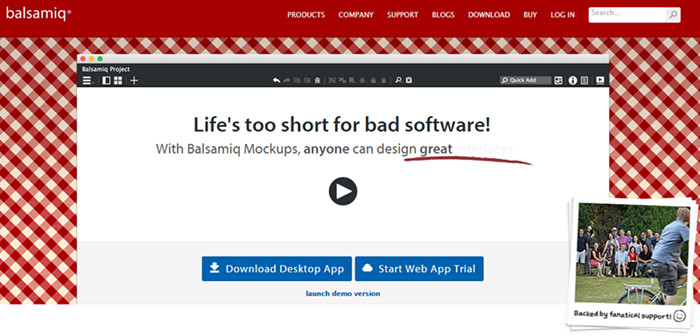
There are definite pluses and minuses for each of them, and the following parts will focus on several top concerned aspects when evaluating different software. To learn different comparison charts on prototyping applications, just take a tour on this wiki page
Axure & Mockplus & Balsamiq – Which Is the Best Choice on Earth?
Interaction Design
This can be the most important part when it comes down to a great mockup tool, and prototype generator and wireframe interactivity are the central features. Taking those three tools for instance,
– Axure – The newest Axure RP 7.0 version has already introduced vector widget libraries, and its ease-of-use and stability for resizing remains to be a flash-point. However, if you happen to be an old version user, then chances are that you will heavily rely on widget libraries for future rapid prototyping. Plus, those libraries won’t scale as vectors, and much time will be spent to change over to new vector-based libraries.
To tip it off, the standard libraries of Axure shapes may be huge, but most of them are still primitive, usually requesting the importation of shapes or extensive assets editing to fit the current project. Often times, those templates and libraries are not free offers and require extra money for usage purpose. Beware that, there are no multiple choices for font selection.
– Mockplus – Mockplus is as powerful and cleaner than any other prototyping tools which have been around first in the market. It’s a code-free and easy-to-follow mockup tool, letting you create or link interactive pages and components with simple drag-and-drop option. The in-built “Group” feature will work together with interactive components to generate a fully-customized component, which can be further ungrouped, edited and nested as well.
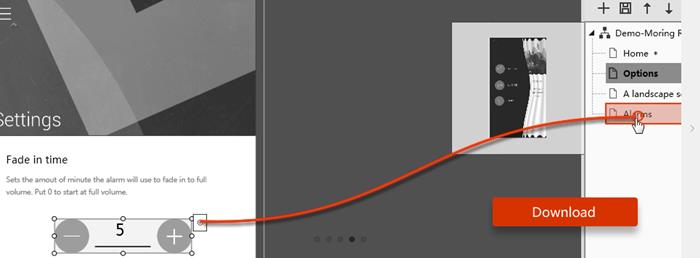
Another highlight is the extensive markup components and icons – more than 400 icons plus 200 pre-designed components. The “TopBar List BottomBar” components make it pretty easy to create an App page, no USB cable or remote publishing required there. Its collaboration and productivity features let you output interactive wireframes as visual-friendly images or HTML prototypes.
– Balsamiq – This is also an easy-to-learn tool that comes with a user-friendly interface. Its sketchy and low-fidelity wireframes focus on rapid design functionality and conversations. What really shines is the linking that allows you to create click-through prototypes for both usability and demos testing. However, there are only 75 UI components and around 187 icons, which are much less than that of Mockplus.
Some features required by experienced interaction designers to execute and manage the current projects work both efficiently and rapidly, but the absence of the ability to Pan and Zoom will obviously slow work down and meantime make it not an ideal choice for large-sized projects. The Notepad background image will stretch vertically each time when you increase the height of your mockup, and that memory usage shoots up over time is still an unresolved issue.
Sharing Functionality
Speaking of cloud-based collaboration offering, we cannot go past the share.axure.com. It delivers an effective way to share your prototypes with shareholders and project team members. It’s at your choice to password-protect the existing prototype or make a backup of the original Axure.rp file in another location. It’s worth mentioning that the past versions only support “Export Axure to Local/Upload All Files via FTP”, which is a cumbersome and irritating process for most regular users.
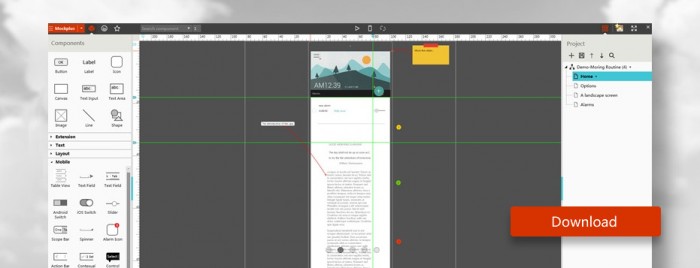
Balsamiq also comes standard with shared controls – Mockups To Go – a user-contributed collection of user interface components and design patterns. However, when it comes to efficiency and simplicity, Mockplus is the clear winner as it permits you to export and share prototypes on mobile devices via simple export options, without the need for remote publishing.
Communication Design & Documentation
Axure may lose the fight at this point. To be specific, Axure contains a specification document generator to export all the wireframe pages and widget notes of every design element into another document of Microsoft Word. But here comes the problem. The layout of the document is so dependent on the .dot template offered by Axure and it’s not easy to further customize this MS Word template. Also, printing with Axure rarely works correctly, but Mockplus is way ahead in view of page size, orientation, margin options and much more.

No matter you’re using Axure or Balsamiq, it’s better to plan your prototype carefully, with all masters, pages as well as design elements rightly labeled. Failing to complete this procedure, with some ugliest annotated wireframe will bring very bad result. In this sense, the automatic backup feature of Mockplus can be a life-saver for any unexpected consequences or disasters.
Closing Notes – Mockplus Recommended!
In summary, every coin has two sides and those aforementioned wireframing tools, including Axure, Mockplus and Balsamiq, have their strengths and weaknesses. However, Mockplus is definitely the best choice for those wishing powerful interactive, sharing as well as documentation features without technical background.
Furthermore, its hand-drawn features, user-oriented interface and comprehensive tutorials also add a touch of professionalism. Above all, it’s available for free download via this link, and the newest 2.1 version is coming soon with twice the power of the original.