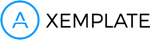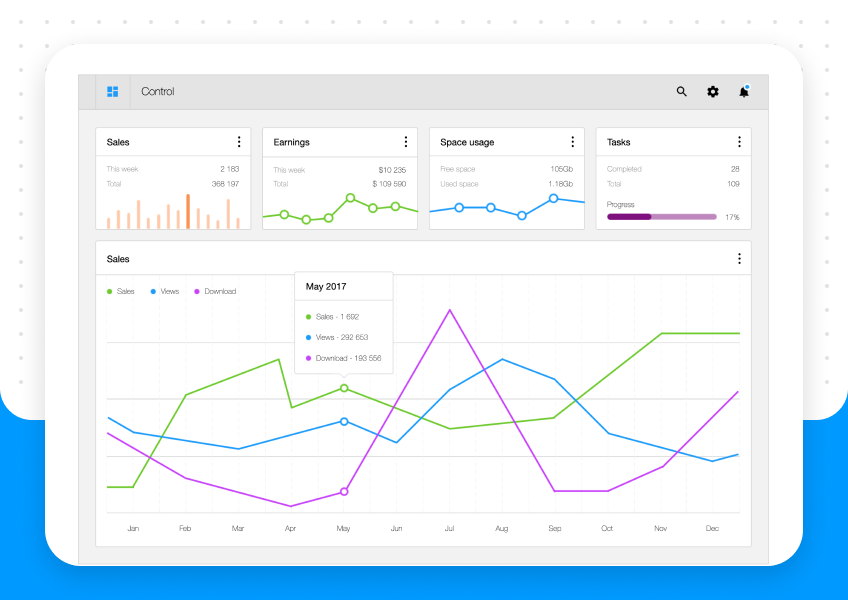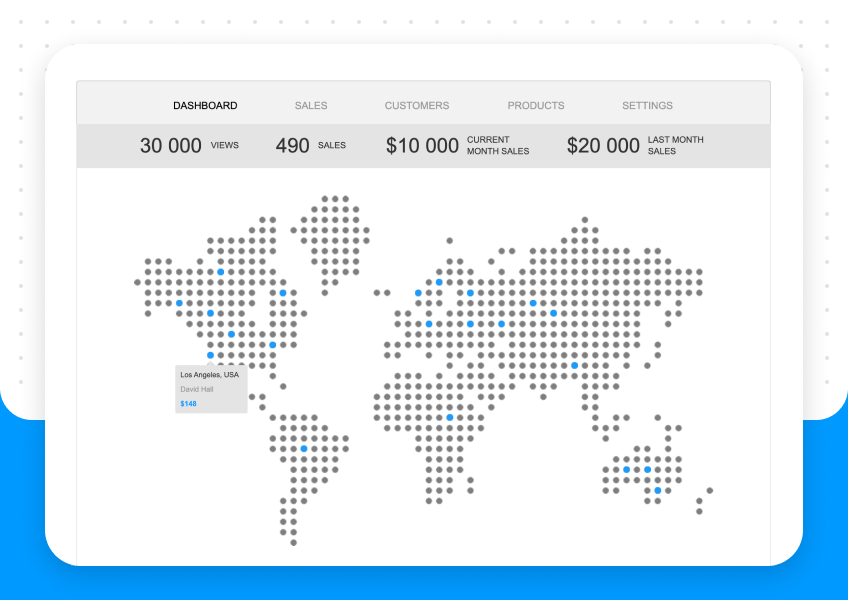Axure RP 8, the next major version of popular wireframing software from Axure, was introduced to public in its beta phase last week. I’ve been trying it since then and here is my first impressions.
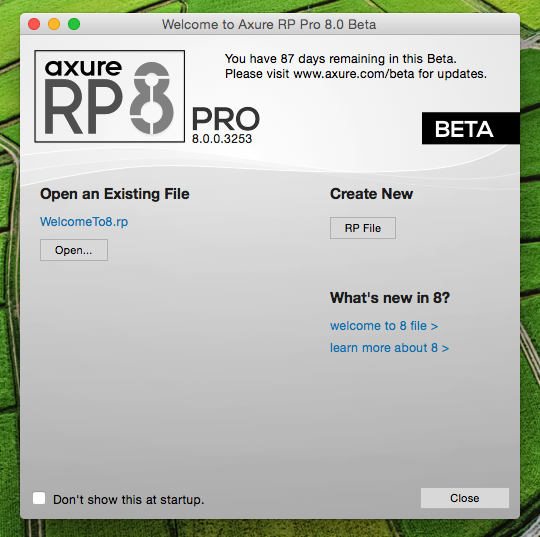
This review based on my quick experience with the Axure RP 8 Beta on a Mac for about a week. I’m an Axure Pro customer, so experience may different to Standard user.
User Interface Design
There is no significant UI design changes, as you can see from screenshot below:
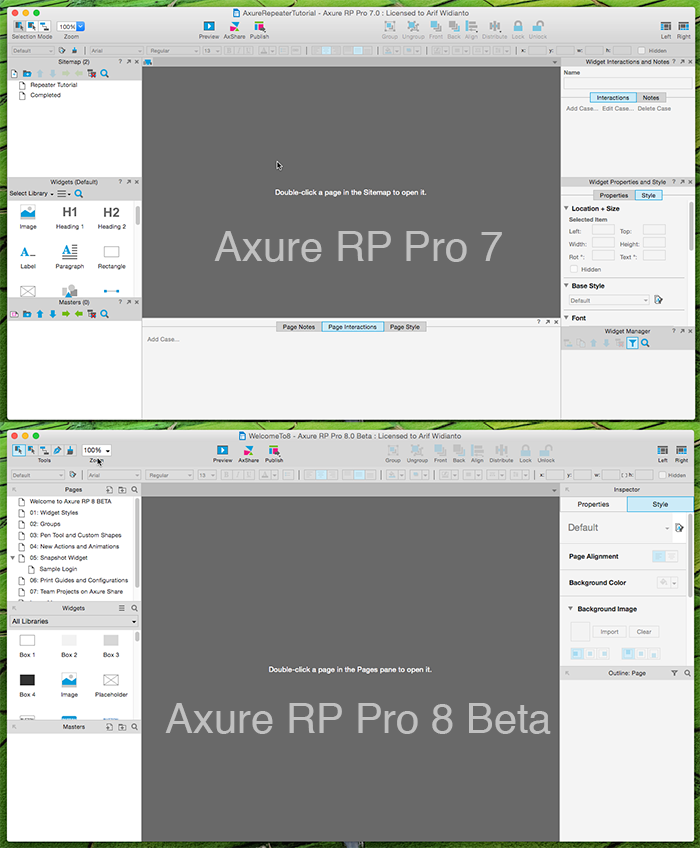
I’m not sure about the grayscale theme of app icon and the welcome screen, but I think the app icon still has lot of room for improvement.
Toolbar & Panes
Main menu placement about the same. Only that not so nice gradient added on top toolbar, the reasoning seems that we now have similar looks both on Windows and Mac platform. Ugh, please get rid of the top gradient, Axure. Yes, on both platforms.
Main toolbar placement and panes almost similar with version 7. Main design canvas is in the center.
- Sitemap pane is now called Pages (I agree this is good call, makes sense.
- No change for widget pane and master pane.
- Inspector pane and the new Outline pane are introduced to replace Widget Interactions and Notes pane, Widget Properties and Style pane, and Widget Manager pane. In version 8, the main functionality provided in inspector actually similar to these version 7 panes, but I feel this naming change makes more sense.
Inspector Pane
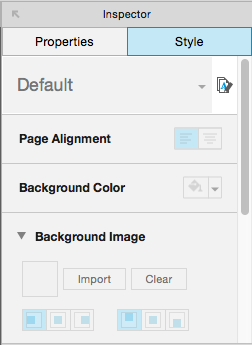
There’re two main tabs: Properties and Style (for Properties pane detail, see Group Properties below). In term of looks, this nearly similar to version 7, but widget interaction also moved to this place.
Outline Pane
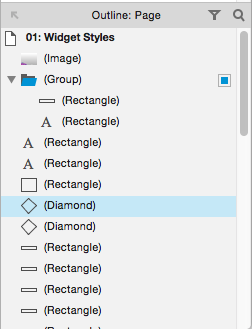
I think this is the good change decision in version 8. In version 7, Widget Manager pane is used to manage dynamic panel instances, or it will be empty and useless.
In version 8, this screen estate have much power! With this new Outline pane, it shows all UI elements where abouts. It makes editing widget more direct, just like we get used to in popular vector apps such as Illustrator or Sketch. So no need to multi-clicking-widget-until-you-got-it-right, eh?
Menus
On Publish menu, there’s new Login to Axure account and Logout menu added. I believe this has something to do with team publishing workflow. I don’t have significant experience with team workflow so I can’t make a good comment here. Tough, it seems confusing when I try to access Publish to Axure Share, it will open new window asking me to Login to Axure account. Then why calling it with different name? I think Axure has since merged all accounts into one single place, right?
Team menu now added with “PRO” text. Is it for Axure Pro customer only?
Features New in 8
Here are several new things introduced in Axure RP 8:
Widget Style

This new workflow makes changing UI elements’s style much easier and readable. Change the looks, Update all. Or, if you want to go backward, just apply the old Style.
Group Properties
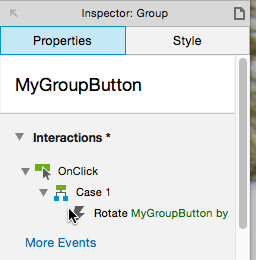
In previous version, we have to cheat using a hot spot widget to provide action for a group of widgets. In version 8, we don’t need to, once a bunch of UI elements grouped, they instantly have group properties (which include interation & action) accessible on Properties tab (under Inspector pane).
Pen Tool and Custom Shapes
When I heard this feature for the first time, I wrote this:
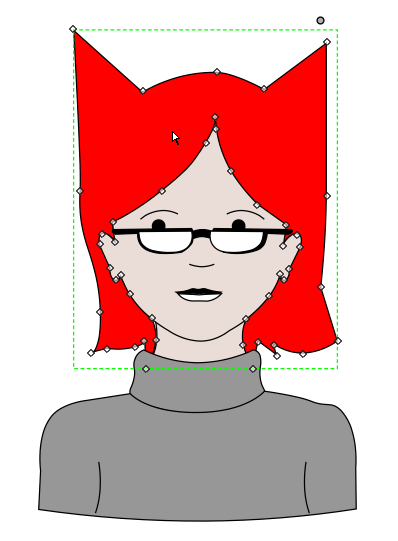
When you have a pen tool, I am certainly sure you’ll next have some sort of a complete “vector” drawing tools. I realize designer may need this kind of vector drawing, including me, let’s say: to make documentation more realistic, making correct arrow annotations (yeah that diagonal line, please!), and much more creative ways to explain your user experience.The illustration provided in WelcomeTo8 document, all can be drawn in Axure. We able to do almost all usual vector stuff in the canvas. Cool, eh?
For comphrehensive pen tool review read this Axure’s post.
Animations and Actions
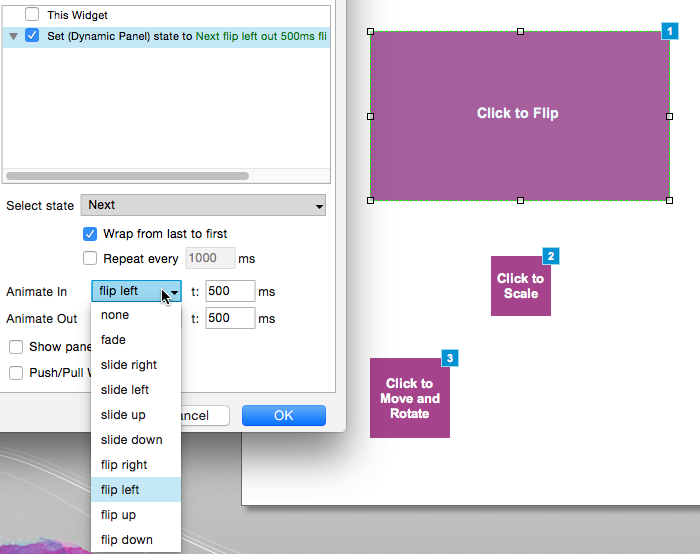
New actions include Rotate with animation, Fire Event, and Set Adaptive View. Flip animations can be applied when setting panel states or when showing and hiding widgets. Set Size with animation can be performed on more widgets. And multiple animations can also be applied to a widget simultaneously.
Since I don’t have extensive time for trying Axure 8’s new animations features, I can put much more here. I will post another writing when I have decent experience with it.
For more information of Axure RP 8 Beta Animations and Actions see this Axure’s post.
Snapshot Widget
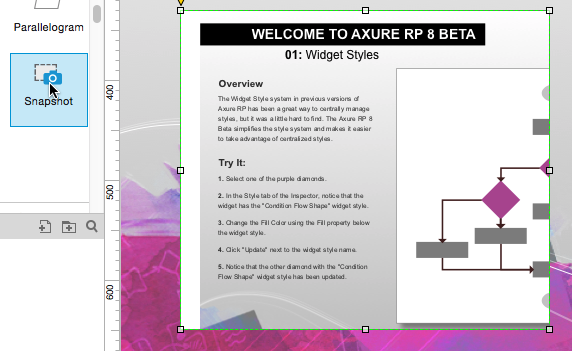
Snapshot widget lets us capture an image of a page or master page within a widget. It’s like taking a photo of certain widgets, then you can place that photo on a canvas and do something with it, such as zooming out/in, crop the picture just for exact spot that you like, etc.
I think this feature will be useful for making documentation of wireframes, or like making overlay screen without using such heavy trick with masters or dynamic panel.
Print Guides and Configurations
This makes printing workflow easier. You can change paper size and see live print guide on the artboard, making it smoother for everyone who wants to print their work.
Team Project
Axure adds the capability to host team projects on Axure Share. User able to host the project on Networked volume as well as via Subversion repository so each team member can check in and check out.
I tried this feature couple time, the team folder & file is successfully created on AxShare, but the process suddenly stopped after getting to 44%. Not sure what causing the error.
For a brief, there is no significant design changes in this new version. Several key features added, such as: new animations techniques, group properties, outline pane, and vector tools. So, is it worth to upgrade to new version? If no indication that this new version add slowness, in regard to more not needed features, I believe we should benefit to upgrade, since Axure has no intention to charge more. The upgrade free for all customers. If you were just fine using old version, I think you will just fine. Tough you will miss benefit from new features such as group properties and outline panels which I believe add tons of power.
No schedule has been set for the official release of version 8. Meanwhile, by releasing the beta version, Axure expecting feedbacks from its customer to improve and gather some ideas on making next major version in great shape.
Good job, Axure!