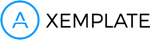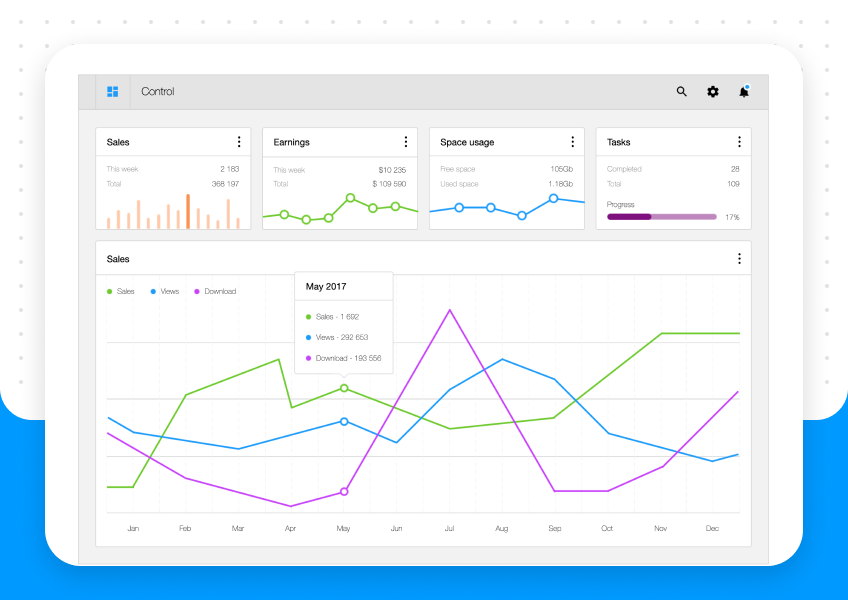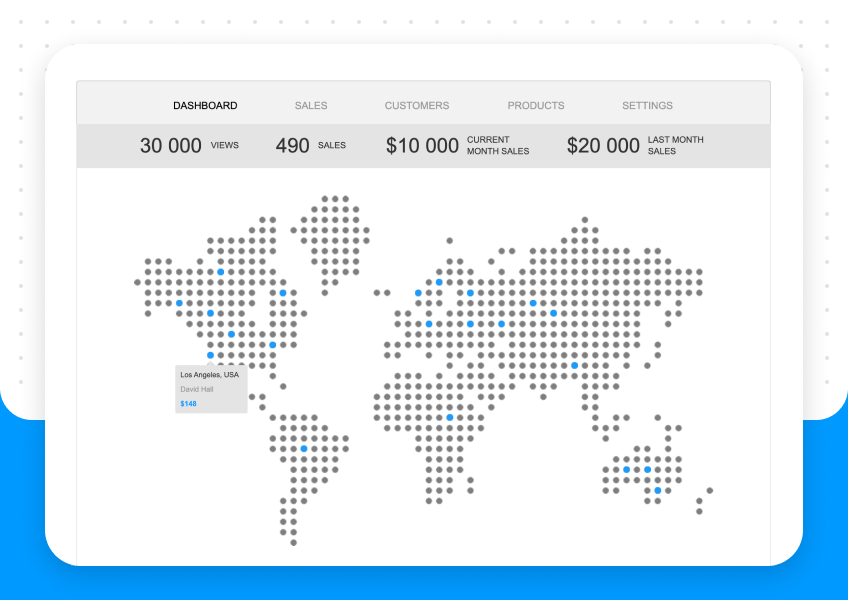Axure RP 7 has added a very useful feature in text fields.
To use it, you need to select the text field – “properties” and choose one of the options field types.
Now the fields can be targeted to the content for which they are used, namely:
1. “Text” (default)
2. “Password” will display each character as encrypted
3. “Email”, that when opened on the mobile device, the keyboard will be equipped with items to enter E-mail
4. “Number” other than the module allows you to enter numbers and add or delete a single number. great module to select the number of products on the Product page. But when viewed on a mobile device – opens the associated keyboard
5. “Phone Number”, when viewed on a mobile device this field opens the panel to enter the number
6. “Url”, you can enter URLs
7. “Search”, this field has the function of purification entered a search query, it is very convenient for making search forms for mobile devices
8. “File” this file on your PC, even more realistic!
9. “Date”, forget about the special, often poor widgets “Calendar”, now it is there and works like a charm
10. “Month”, the widget allows you to select the entire month
11. “Time” allows you to select the hours and minutes, especially useful in mobile browsers
(keeping these functions delivered us from having to use a separate widget for calendar and many other things, as in the web and mobile. That is why you will not f\]]
\ind these widgets in my templates and libraries)
All the work you can see on this link: http://tz9q16.axshare.com/
Now you know that the text box is very useful widget, I hope you will find useful useful this post!
Don’t forget to comment and shares post if you liked it.