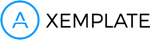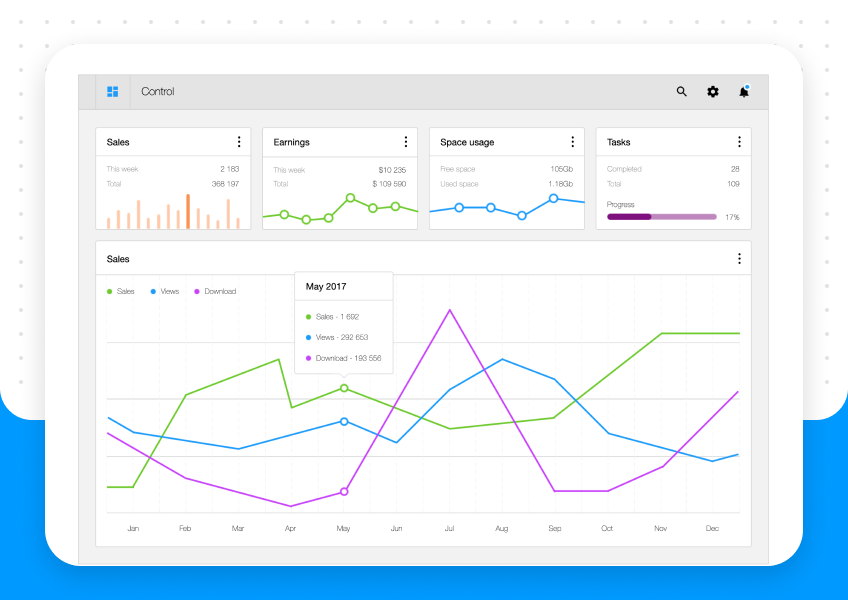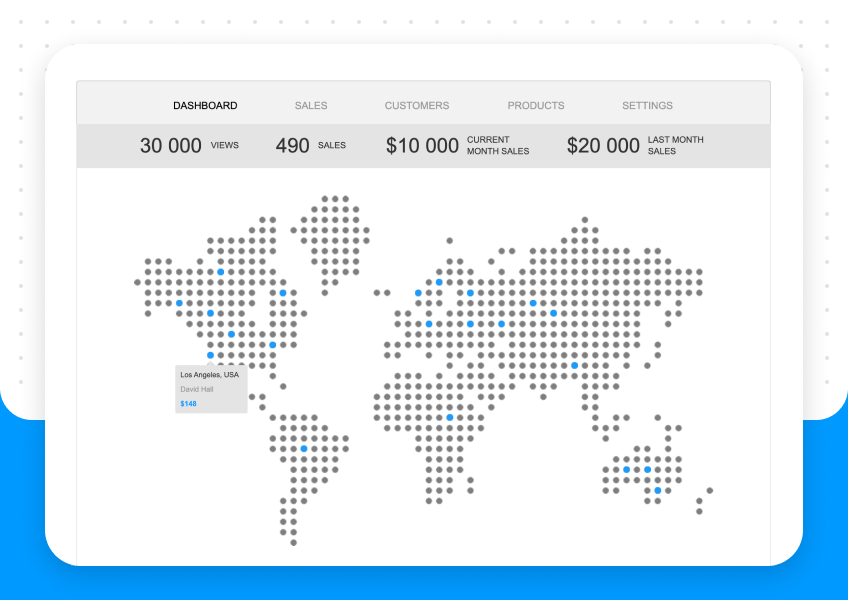Axure provides capability to invoke information and triggers with the help of variables.
Variables in Axure are less similar to the variables which developers use but are more
simple. Learning how to use variables in Axure is not important, important is answering
when and why first. Using variables in Axure is good when a designer is having a good
understanding and maturity in design prototypes in Axure.
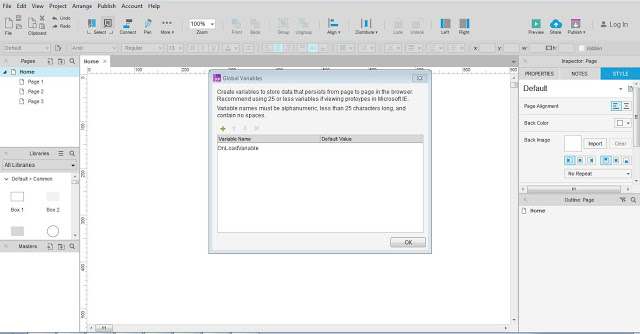
When to use Variables:
To show more ‘Personal’ feeling or Human touch — Personal and human
touch provides more realistic feeling for user. If user’s name/role etc. (in text format) are
coming in one screen (form) and user moves to another page by submitting the form then
instead of showing generic message, you can show more personalized message as user has
submitted the data in previous form.
Moving data from one page to another — If you are working on dashboard or
data heavy application where user enters some data and you want to move entered data in
another screens then we can use variables and reduce some elements from Axure
workspace.
Reducing panels in dynamic panel and hidden stats — If you have
different panels in a DP just to show variation in text, then you can use variables and move
the respective text value in one.
Example: In any app, you have one ‘List of record’ where each record is having unique
‘record number or record name’. On click of any record you open a page which contains
record number/name along with details. Now showing different record you might create
different pages which will be quite laborious. With the help of variable only 2 pages will be
able to show List and details page with all record numbers.
In upcoming article I will be talking about how to use variables in Axure.
Share your feedback on this article.
Author
Abhishek Jain
User Experience Designer & Researcher
@uxdabhi
Original post you can find here: http://www.uxness.in/2017/03/when-to-use-variables-in-axure.html