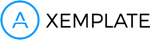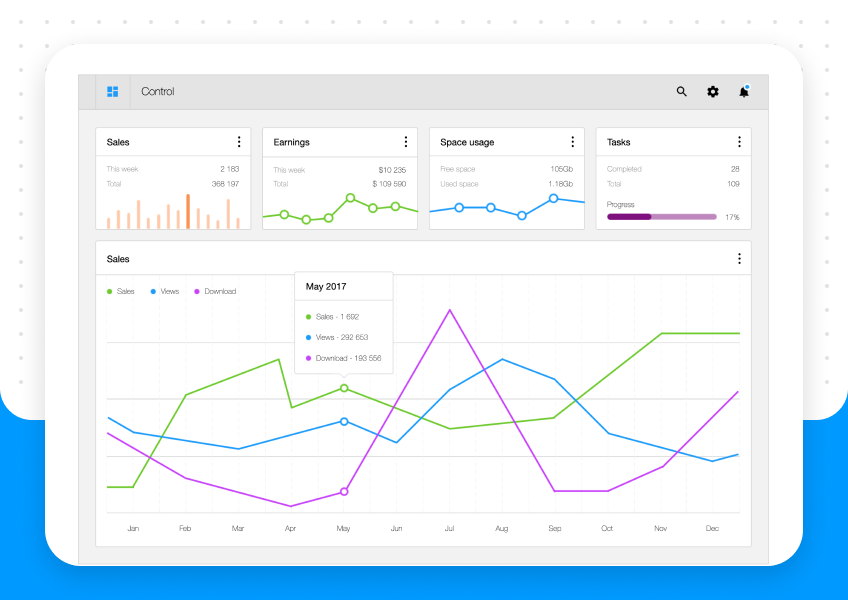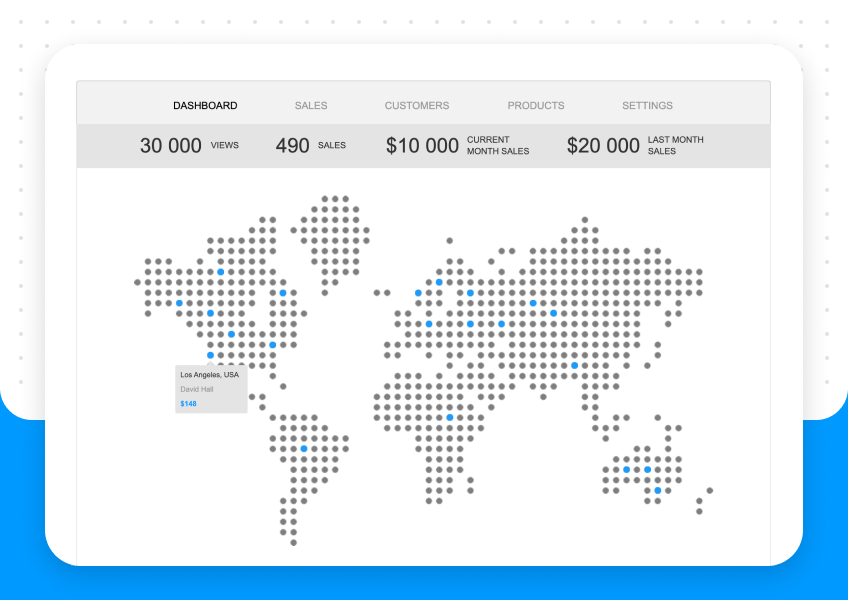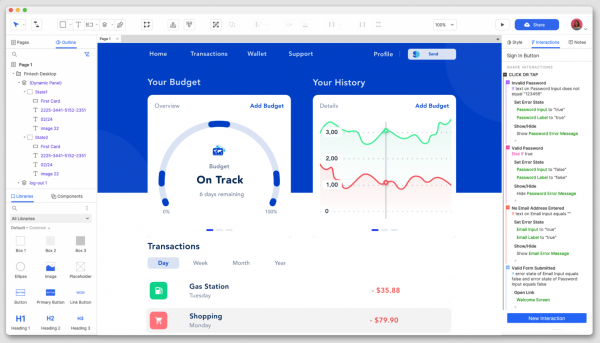
This came as a big surprise to me – Axure just announced a new beta version for its prototyping tool! Axure RP 10 is here! In this article I’d like to briefly break down of what you can expect.
Creating new digital experiences is faster easier to use, and more powerful than ever.
Axure RP 10
First impressions
If you open Axure RP 10 for the very first time, you can see it has changed from the previous version. A lot!
The main visible change is on the surface level: the Axure 10 user interface is more simple if you compare it to the previous Axure 9. This is mostly visible at the top panel with tools: similar tools are grouped together, there’s more whitespace and everything looks much cleaner.
When it comes to the main toolbar, you can see how product team behind Axure elevated the most popular Axure’s use-cases: designing forms and working with form elements and creating intelligent content types like dynamic panels, repeaters or inline frames.
New toolbar for Axure 10
![]()
There’s a completely new category of tools in the main toolbar for these. For form elements you can quickly add:
- Text field
- Text area
- Droplist
- Listbox
- Checkbox
- Radio Button
The same applies for inteligent content types:
- Dynamic panel
- Repeater
- Inline Frame
- Hotspot
- Snapshot
In general, it’s very hard not to see how new UI is polished and has much greater attention to detail than before. It’s not very typical for
In general, this new UI feels much more polished, cleaner and it is obvious there’s a new designer in the house. For example some of the main features (Libraries, Components, Styles, Interaction, Notes,…) come with nice icons – level of detail that you wouldn’t expect from enterprise heavy-weight champion like Axure used to be… It’s definitely nice and with this Axure feels more approachable for new users than before.
Axure 9 and 10 – comparison
If you compare the work itself, it hasn’t changed a much. And this is actually a good thing! You can easily jump in and start designing in a way you are used to. But you’ll experience a lot of small improvements along the way.
Axure 9 and Axure 10 side-by-side comparison
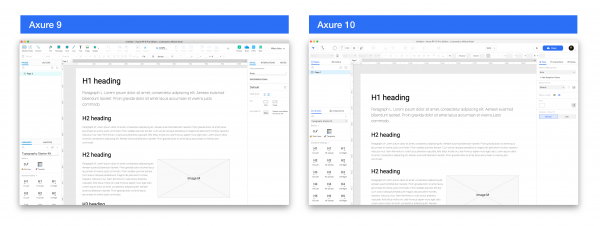
Let’s quickly look at some of the main changes Axure promotes on their site:
Improvements to dynamic panels
A work with dynamic panels had been improved a lot! Now you can view and edit all states of a dynamic panel ide by side as Axure 10 introduces a new “All States” view. This could be really handy if you need to quickly make bulk changes – less clicks in the end for you.
Read more about changes to dynamic panels.
Repeaters with more features
Axure has always been on the top of my list for “real data heavy” prototyping tools. It’s the king when it comes to dealing with real data, prototyping interactions that feels real or at least very close to the real experience an user might have with your app.
Many improvements in Axure 10 are for repeaters and how to work with them: now it’s possible to convert widgets to repeaters and connect data columns to widgets to make data-driven tables and grids.
You can easily add filters at the top of tables made out of repeaters and create more realistic prototypes.
Learn more about improvements to repeaters in Axure 10
Better form design
As I mentioned above, people behind Axure double down on things that’s been working for them. And this is the case for form elements.
A lot of new improvements goes for form fields: there’s a new error style effect in Axure 10, build-in common conditions or improved push/pull options for form fields which is essential when designing long form experiences.
Learn more about form improvements
New constrain feature
Responsive design is (still) big topic. Axure – I don’t remember the exact version – was one of the tools at the time that introduced a way how to work with different viewports and it was really easy for anyone to quickly prototype a responsive experience (web or app). But landscape has changed a lot! With all new tools like Adobe XD, Sketch or Figma.
I still consider Axure as the best tool for designing and prototyping responsive experiences on the market. Working with different screen sizes and viewports is build natively in the app’s conceptual model and you don’t need to do any hacks or install third party plugins to make your design behave responsively (like Anima).
What I really like about new Axure RP 10 is that they are offering more options and control for you when it comes to responsive experiences.
There’s a new feature for defining constrains so you have much more control over the behaviour of specific layers, elements or widgets when viewing them from different resolutions.
Axure 10 can also import files from Sketch, Figma or Adobe XD and if there were constrains applied, it will preserve them. Which is great as I know a lot of design teams using Axure together with other UI tool like Sketch or Figma and they need these tools to talk to each other. I mentioned some of the plugins and integrations in the past here (Adobe XD, Sketch, Figma)…
New pricing for Axure 10
I almost missed it but it is important – for the version 10 Axure will completely abandon single, one-time payment for the license as it is moving in the same direction as its competitors: they plan to introduce a new subscription plan. No other options available.
I understand this but I don’t like it very much as I’m still on perpetual license and if I don’t decide to switch, I will stay on version 9.
At the moment the subscription is $25/month and I expect it will not drastically change for new Axure 10.
Is new Axure 10 better than Axure 9?
Well, I hope so! 🙂 I downloaded the beta just a few hours ago and haven’t had a chance to properly play with it so stay tuned for a next article where I’ll go in greater detail and give you proper review for Axure 10 and comparison of it with Axure 9.
Belo you can find a list of all Axure’s 10 new features and improvements:
Dynamic states
- New All States View to see and edit all panel states side by side
- Start and stop editing panels with a single click
- View and edit any panel state without leaving context of canvas
- Drag widgets from canvas and drop into any panel state
- Drag widgets from any panel state and move out to canvas
- View and quickly navigate to parent panels from canvas
Repeaters
- Ability to select widgets and automatically convert them to a repeater
- New feature to intuitively connect widgets to data columns
- New floating data editor giving you more space to view and edit data
- Automatically resize repeaters items to content including widgets that fit to text
- Quickly add sorting with new options to sort alphanumerically and remove other sorts
- Add filters with a new, simpler option to select columns and define criteria
- Ability to filter by satisfying ANY of the added filters (in addition to ALL)
- Smart filter option that enables creating multi-faceted filters
- Easier to select filters and sorts to remove
- New feature to update data by row numbers
Forms
- New Error style effect and “Set Error State” action for form fields
- Ability to trigger interactions when a widget is set to an error state
- Checkboxes and radio buttons can be set to fit to text
- Option to toggle between the enabled and disabled state of a widget with a single interaction
Constrains
- Apply constraints to widgets within groups
- Ability to pin to left, right, top, bottom, middle or center
- Ability to fix width and/or height
- Import constraints when copying from Sketch, Figma, and Adobe XD
Push/pull feature
- Ability to customize push/pull distance
- Push/pull widgets based on size change of panel
- Push/Pull entire groups rather than individual widgets in the group
- Move actions can now move all widgets below or to the right of a widget
Condition Builder
- Easier way to add conditions before actions
- Common conditions like “if field is empty” and “if field contains @”
- New condition to check whether a widget is in an error state
And more…
- Fit-to-width and fit-to-height now apply to widgets in the prototype when their text is updated dynamically
- Hidden widgets are visible on the canvas when selected
- When a widget in a group is selected the group no longer comes to the front
- Ability to draw all Axure core widgets including panels and text fields using the top toolbar
- Upgraded to use Microsoft .Net Core for improved performance
Original post you can find here: https://axuretips.com/axure10-is-here/